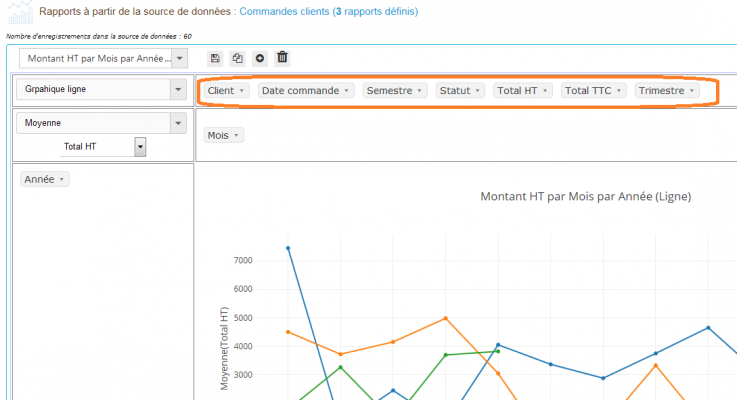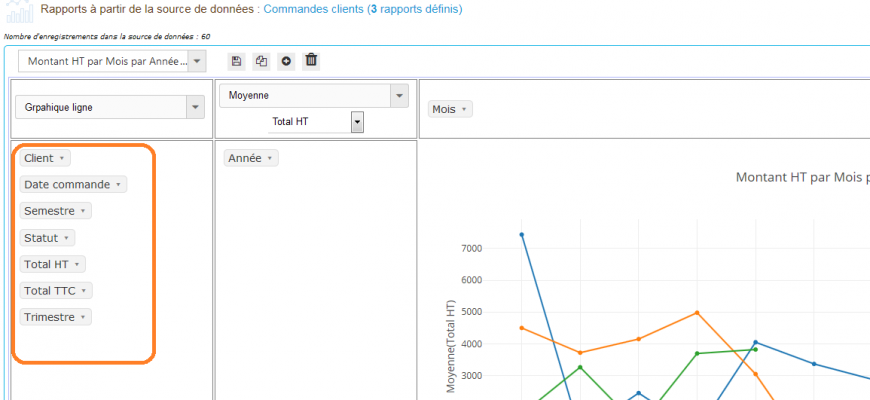Module parameters
The configuration page of the module is as follows:
The parameters available are:
-
Parameter: Data source loaded at the module home
Allows you to select a data source to use when you click on the top menu of the Pivot Reports module -
Parameter: Report to display at module home page
Choose a report associated with the selected data source to display on the module's home screen -
Parameter: Place unused fields vertically
Used to display the unused fields horizontally (value "No" of the parameter, by default), like this:
or vertically ("Yes" value of the parameter) like this:
N.B. Unused fields are the fields that are not yet placed either in columns fields area or in rows fields area of the Pivot control.
They are available to be dragged & dropped in the columns fields area or to the rows fields area.
-
Parameter: The year starts at the begining of the fiscal year
If you choose to show a "Month" field in chart X-axis, this parameter allows to use the fiscal year or civil year months ordering.
The months ordering is effective only if you apply the naming conventions of time fields in the Data source.