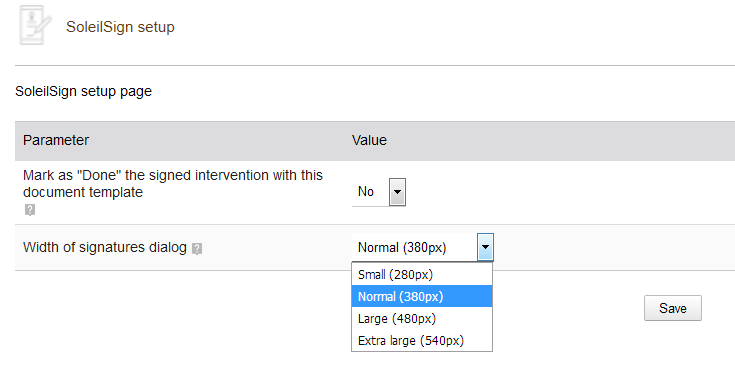Module config.
Config page
The SoleilSign module global parameters:
- After signature of the Intervention by SoleilSign, must it, yes or no, also classified as "Done"?
-
Signatures dialog width.
Adjust the signatures dialog width to fit your device and your signing tool.
Hidden parameters (module version 1.1.0+)
Some settings, rarely used, are available and configurable by going to "Home> Configuration> Other Setup" of your Dolibarr.
| Settings | Description | Default value |
| SOLEILSIGN_ALWAYS_ALLOW_SIGNING | If equal to 1, you can sign an intervention whatever its state (draft, validated, ...) | 0 |
| SOLEILSIGN_ALLOW_SIGN_SUFFIX | If equal to 1, add the suffix "-sign" to the name of the generated pdf file which allows to mark it and avoid replacing it by an unsigned pdf during an automatic or manual regeneration.
1.3.0+: If the suffix is activated, 2 signed pdf files are generated, one with the "-sign" suffix, the other without. |
1 |
| SOLEILSIGN_SIGNATURE_COLOR | Signature line color (in html format) | #000000 |
| SOLEILSIGN_SIGNATURE_LINE_WIDTH | Thickness of signature line (in pixels) | 1 |